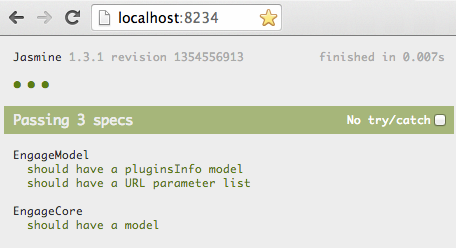How To Test With Phantom.js and Jasmine
Integration Of Jasmine Into The Build Process (Maven)
Jasmine is integrated with the
jasmine-maven-plugin into the maven build process. Therefore only the pom.xml file
will be enhanced by the following code, which specifies the jasmine-maven-plugin
as plugin for the build process. The configuration of the jasmine-maven-plugin is also done in this file. The meaning of
every configuration parameter can be looked up on the jasmine-maven-plugin project page under this
link. The following configuration uses a the
specRunnerTemplate REQUIRE_JS in order to function properly with RequireJS. Further
information about spec runner templates can be found
here. On the next build the needed
dependencies will be automatically resolved just like it is in the nature of maven.
pom.xml
<build>
<plugins>
...
<plugin>
<groupId>com.github.searls</groupId>
<artifactId>jasmine-maven-plugin</artifactId>
<version>1.3.1.2</version>
<executions>
<execution>
<goals>
<goal>test</goal>
</goals>
</execution>
</executions>
<configuration>
<preloadSources>
<source>${project.basedir}/src/test/resources/js/lib/require.js</source>
</preloadSources>
<jsSrcDir>${project.basedir}/src/main/resources/static</jsSrcDir>
<sourceIncludes>
<include>**/*.js</include>
<include>**/*.coffee</include>
</sourceIncludes>
<jsTestSrcDir>${project.basedir}/src/test/resources/js/spec</jsTestSrcDir>
<specIncludes>
<include>**/spec_helper.js</include>
<include>**/*.js</include>
<include>**/*.coffee</include>
</specIncludes>
<specRunnerTemplate>REQUIRE_JS</specRunnerTemplate>
<format>progress</format>
</configuration>
</plugin>
</plugins>
</build>
Testing The Engage Core
This chapter gives an overview over the directory structure used for testing the theodul engage core module, the configuration for the specs in the spec_helper.js and how to write specs for the core.
Directory Structure
The test relevant files are located in the src/test/resources/ui/js/spec tree. Files that filename ends on _spec.js are considered as files with executable tests. The spec_helper.js in configured in the pom.xml for the initial setup.
Directory Structure Testing Engage Core
|-src
|---main
|-----java #Java impl of the plugin manager
|-----resources
|-------ui #UI of the core, core.html and engage_init.js
|---------css #Global CSS Styles
|---------js #JavaScript logic
|-----------engage #Core logic, engage_core.js and engage_model.js
|-----------lib #External libraries, backbone.js, jquery.js, require.js and underscore.js
|---test #Unit Tests
|-----resources
|-------ui #JavaScript Unit Tests
|---------js
|-----------spec #Tests the *_spec.js and the helper file spec_helper.js
Spec Helper
The file spec_helper.js takes over the configuration of RequireJS which is usually done by the engage_init.js. The
paths differ slighty from the player has at runtime.
spec_helper for engage_core module
/*global requirejs*/
requirejs.config({
baseUrl: 'src/js/lib',
paths: {
require: 'require',
jquery: 'jquery',
underscore: 'underscore',
backbone: 'backbone',
engage: '../engage',
plugins: '../engage/plugin/*/static'
},
shim: {
'backbone': {
//script dependencies
deps: ['underscore', 'jquery'],
//global variable
exports: 'Backbone'
},
'underscore': {
//global variable
exports: '_'
}
}
});
var PLUGIN_MANAGER_PATH = '/engage/theodul/manager/list.json';
var PLUGIN_PATH = '/engage/theodul/plugin/';
Testing Engage Plugins
This chapter gives an overview over the directory structure used for testing a theodul engage plugin module, the
configuration for the specs in the spec_helper.js and how to write specs for a plugin.
Directory Structure
The test relevant files are located in the src/test/resources/ui/js/spec tree. Files that filename ends on _spec.js are considered as files with executable tests. The spec_helper.js in configured in the pom.xml for the initial setup. In the directory test/resources/ui/js/engage is a mockup of the theodul engage core module in order to be able to test the plugin module independent. The directory test/resources/ui/js/lib provides the libraries which are provides by the engage core module at runtime of the player, as well to be able to test the plugin module independently.
Directory Structure Testing Plugins
|-src
|---main
|-----java #Java impl of the plugin manager
|-----resources
|-------ui #UI of the core, core.html and engage_init.js
|---------css #Global CSS Styles
|---------js #JavaScript logic
|-----------engage #Core logic, engage_core.js and engage_model.js
|-----------lib #External libraries, backbone.js, jquery.js, require.js and underscore.js
|---test #Unit Tests
|-----resources
|-------ui #JavaScript Unit Tests
|---------js
|-----------engage #Mockup of the engage_core.js and engage_model.js
|-----------lib #Libraries used and provided by the core (A copy of the lib directory in the engage core module)
|-----------spec #Tests the *_spec.js and the helper file spec_helper.js
Spec Helper
The file spec_helper.js takes over the configuration of RequireJS which is usually done by the engage_init.js. The
paths differ slighty from the player uses at runtime.
/*global requirejs*/
requirejs.config({
baseUrl: 'src/',
paths: {
require: 'test/resources/js/lib/require',
jquery: 'test/resources/js/lib/jquery',
underscore: 'test/resources/js/lib/underscore',
backbone: 'test/resources/js/lib/backbone',
engage: 'test/resources/js/engage'
},
shim: {
'backbone': {
//script dependencies
deps: ['underscore', 'jquery'],
//global variable
exports: 'Backbone'
},
'underscore': {
//global variable
exports: '_'
}
}
});
Writing Specs
TODO
Running The Tests
Now you can start the build process and the jasmine specs will be executed. Each . stands for a successful test. F stands for a failure and will stop the build process like it is specified in the configuration. The example output shows a manipulated version of the tests for the theodul engage core in order to illustrate a failing test. Normally all three tests should succeed at this point.
Testing on build
mvn install -DdeployTo=${FELIX_HOME}
// some output before
[INFO]
-------------------------------------------------------
J A S M I N E S P E C S
-------------------------------------------------------
[INFO]
F..
1 failure:
1.) EngageCore it should have a model <<< FAILURE!
* Expected { cid : 'c3', ... _pending : false } not to be defined.
Results: 3 specs, 1 failures
// some output before
The jasmine-maven-plugin can also be executed manually and show the result in a browser. This can be achieved by the following command:
Manual testing
mvn jasmine:bdd
[INFO] Scanning for projects...
[INFO]
[INFO] ------------------------------------------------------------------------
[INFO] Building engage-theodul-core 1.5-SNAPSHOT
[INFO] ------------------------------------------------------------------------
[INFO]
[INFO] --- jasmine-maven-plugin:1.3.1.2:bdd (default-cli) @ engage-theodul-core ---
2014-01-28 14:33:30.722:INFO:oejs.Server:jetty-8.1.10.v20130312
2014-01-28 14:33:30.746:INFO:oejs.AbstractConnector:Started SelectChannelConnector@0.0.0.0:8234
[INFO]
Server started--it's time to spec some JavaScript! You can run your specs as you develop by visiting this URL in
a web browser:
http://localhost:8234
The server will monitor these two directories for scripts that you add, remove, and change:
source directory: src/main/resources/ui
spec directory: src/test/resources/ui/js/spec
Just leave this process running as you test-drive your code, refreshing your browser window to re-run your specs.
You can kill the server with Ctrl-C when you're done.
In a browser you should see an output like it is shown on the next screenshot.